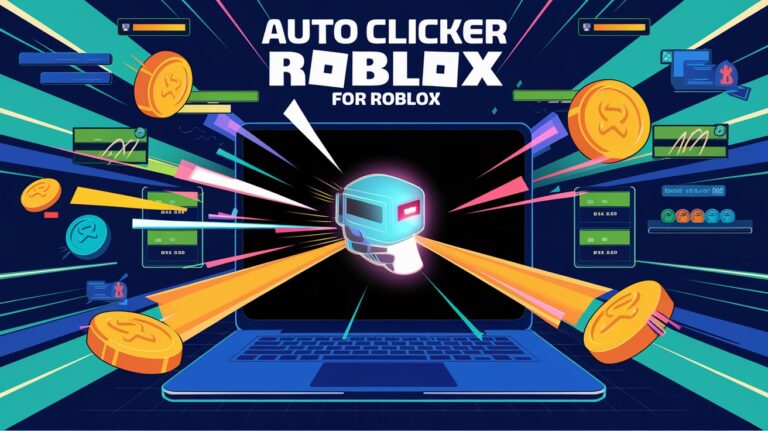Are you tired of manually clicking your way through Roblox games that require constant interaction, like Bee Swarm Simulator or Clicker Simulator? If so, you’re not alone. Many Roblox players use auto clickers to automate repetitive tasks, saving time and effort while boosting their in-game progress. In this guide, we’ll explore the best auto clicker downloads for Roblox and provide easy-to-follow installation tips to get you started.
Why Use an Auto Clicker for Roblox?
Roblox games often require repetitive actions such as collecting resources, farming, or leveling up. In games like Adopt Me!, Clicker Simulator, and Mining Simulator, players frequently have to click hundreds, if not thousands, of times to progress. This is where an auto clicker comes in handy.
What does an auto clicker do?
An auto clicker automates these repetitive clicks, allowing you to perform tasks without the constant need to tap your screen or mouse manually. This can help you:
- Save time: Quickly complete tasks without constantly clicking.
- Increase efficiency: Maximize progress in resource-heavy games.
- Avoid hand strain: Minimize the physical effort required for constant clicking.
Top Auto Clicker Downloads for Roblox
Here’s a look at the top auto clickers you can download to use with Roblox. Each one comes with its own features, making it easy to find the right tool for your needs.
1. OP Auto Clicker
OP Auto Clicker is one of the most popular and reliable auto clickers for Roblox. It’s free, easy to use, and offers a wide range of customization options.
Key Features:
- Customizable click intervals: Set the time delay between each click, down to milliseconds.
- Multiple clicking modes: Choose between single, double, or right-click.
- Hotkey support: Easily start and stop the auto clicker with a customizable hotkey.
- Click location options: Set the clicker to either follow your cursor or click at a fixed location.
How to Install OP Auto Clicker:
- Visit the official OP Auto Clicker website and click Download.
- Once the download is complete, open the file and follow the installation instructions.
- Launch the auto clicker and configure the settings for your desired clicking speed and location.
- Start playing your favorite Roblox game, and activate the auto clicker using the hotkey.
2. GS Auto Clicker
GS Auto Clicker is a lightweight auto clicker that is perfect for players who want a simple tool to automate their clicks. It’s straightforward, making it a great option for beginners.
Key Features:
- Single-click automation: Ideal for quick and efficient automation of simple clicks.
- Hotkey activation: Start or stop clicking with just a single keypress.
- Custom click intervals: Adjust the speed at which clicks are executed.
How to Install GS Auto Clicker:
- Go to the official GS Auto Clicker website and click on the Download button.
- Run the setup file and follow the on-screen instructions to install the software.
- Open GS Auto Clicker and configure your click intervals and hotkey.
- Use it in Roblox to automate repetitive actions like resource collection or clicking tasks.
3. Auto Clicker by Polar
If you’re looking for a free and simple auto clicker with no fluff, Auto Clicker by Polar might be the right choice for you. It’s easy to set up and can be used for various Roblox games.
Key Features:
- Simple interface: Easy to navigate, even for first-time users.
- Customizable clicking speed: Adjust the time between each click.
- Click location: Set clicks to occur at a specific spot or follow your cursor.
How to Install Auto Clicker by Polar:
- Download Auto Clicker by Polar from a trusted website.
- Run the installer and follow the prompts to complete the setup.
- Open the app, set your click speed and location preferences.
- Start playing Roblox and use the auto clicker to automate your gameplay.
4. Fast Auto Clicker by MurGaa
Fast Auto Clicker by MurGaa is a Mac-specific auto clicker that offers fast clicking capabilities, making it ideal for fast-paced Roblox games like Bubble Gum Simulator or Clicker Simulator.
Key Features:
- Ultra-fast clicking speeds: Perfect for games requiring rapid clicking.
- Custom click types: Set to left, right, or middle mouse clicks.
- Hotkey support: Quick activation and deactivation.
How to Install Fast Auto Clicker by MurGaa:
- Download the auto clicker from the official MurGaa website.
- Open the installer and follow the instructions for a quick setup.
- Configure the click speed and activation hotkey.
- Enjoy a more efficient gaming experience by automating repetitive tasks in Roblox.
5. Mac Auto Clicker
For Mac users, Mac Auto Clicker offers a simple yet powerful solution for automating clicks in Roblox games. It’s designed specifically for macOS and works smoothly with a variety of games.
Key Features:
- Custom click intervals: Choose the delay between clicks.
- Continuous clicking: Automate clicks for extended periods.
- Hotkey support: Set up easy activation using a designated key.
How to Install Mac Auto Clicker:
- Visit the Mac Auto Clicker website and download the tool.
- Install the software by following the on-screen instructions.
- Set your preferred click speed and interval.
- Use it in Roblox to automate tasks in games like Adopt Me! and Bee Swarm Simulator.
How to Safely Use Auto Clickers in Roblox
While using an auto clicker for Roblox can be incredibly helpful, it’s important to use it wisely. Here are some safety tips to ensure you don’t run into issues while automating your gameplay:
1. Avoid Competitive Games
Auto clickers are best used in non-competitive Roblox games like Roblox Clicker or simulation games. Avoid using them in PvP (player vs. player) environments, as this can be seen as unfair.
2. Don’t Overuse the Tool
Overuse of auto clickers might cause issues with Roblox’s Terms of Service. Use them responsibly and avoid leaving them on for long periods without supervision.
3. Stick to Trusted Sources
Always download auto clickers from trusted websites to avoid malware or unwanted software. Be cautious of unofficial sites offering tools that could harm your device.
Conclusion: Boost Your Roblox Gameplay with the Best Auto Clicker Downloads
Using an auto clicker download for Roblox can transform your gaming experience by automating repetitive tasks, freeing up your time, and letting you focus on strategy and fun. Whether you’re a casual player or a Roblox expert, one of the top auto clickers from this list will surely suit your needs.
Ready to level up your Roblox game? Choose an auto clicker, download it, and start automating today!