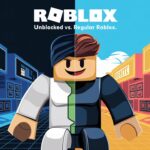Introduction
Roblox is a popular platform where users can create and play games. However, in many places like schools or workplaces, Roblox is often blocked. This happens because these places want to prevent distractions or save internet bandwidth. For gamers, it can be frustrating when they cannot access Roblox during breaks or free time.
But don’t worry! There are ways to get around these blocks and access Roblox Unblocked. In this guide, we’ll explain how you can safely and easily play Roblox from anywhere, even on restricted networks like schools or work.
What is Roblox Unblocked?
Roblox Unblocked means being able to play Roblox in places where it’s usually blocked, like schools or offices. Networks in these places block games to make sure people stay focused on work or school. This means when you try to open Roblox, the website won’t load, or you’ll get a message saying it’s blocked.
To get around this, people use tools like VPNs or proxies to hide their internet activity. These tools allow you to access Roblox Unblocked on school networks, letting you enjoy your favorite games without restrictions. Not only does this help you access Roblox, but it also keeps your information private and secure while you play.
Method 1: Using a VPN to Unblock Roblox
A VPN (Virtual Private Network) is one of the most effective and secure ways to unblock Roblox on restricted networks like schools or workplaces. A VPN works by encrypting your internet connection and routing it through a server in another location. This makes it look like you’re browsing from a different region where Roblox isn’t blocked.
How to Use a VPN to Unblock Roblox:
- Choose a Reliable VPN: Some of the most trusted VPNs for gaming include NordVPN, ExpressVPN, and CyberGhost. These VPNs offer fast connection speeds, which is important for online games like Roblox, and they also provide strong encryption to keep your data safe. You can find more details on the best VPNs for Roblox in our Best VPNs for Playing Roblox Unblocked guide.
- Download and Install the VPN: After choosing your VPN, download and install the VPN software on your device (computer, tablet, or phone).
- Connect to a Server: Open the VPN app and connect to a server in a country where Roblox is accessible. Choosing a server close to your real location can help reduce lag.
- Access Roblox: Once connected, open Roblox and start playing. The VPN will hide your real location, allowing you to bypass any network blocks.
Why VPNs Are Secure for Unblocking Roblox:
- Data Encryption: VPNs encrypt your internet traffic, making it nearly impossible for anyone, including your school or workplace, to see what you’re doing online.
- Privacy Protection: By hiding your IP address, VPNs protect your identity and prevent your online activity from being tracked.
- Bypass Network Restrictions: VPNs are highly effective in bypassing restrictions, ensuring you can play Roblox even on restricted networks.
Benefits of Using a VPN for Roblox:
- Fast and Secure Connection: VPNs like NordVPN, ExpressVPN, and CyberGhost provide high-speed servers, ensuring smooth gameplay without interruptions.
- Protection from Network Monitoring: VPNs prevent others from monitoring your internet activity, which is especially useful on public or unsecured networks.
- Access Roblox Anywhere: Whether you’re at school, work, or traveling, a VPN allows you to access Roblox from anywhere in the world.
Method 2: Unblocking Roblox with a Proxy Server
Another way to unblock Roblox is by using a proxy server. A proxy works as an intermediary between your device and the internet, masking your IP address and helping you bypass restrictions on websites like Roblox.
How to Use a Proxy to Unblock Roblox:
- Find a Reliable Proxy Server: You can find both free and paid proxy services online. However, it’s important to choose a trusted proxy to ensure your connection is secure.
- Set Up the Proxy: Once you have chosen a proxy, you need to configure it in your browser or device settings by entering the server information.
- Access Roblox: After setting up the proxy, open Roblox and play. The proxy will reroute your connection, allowing you to bypass the network blocks.
Pros of Using a Proxy:
- Cost-Effective: Many proxy services are free or cost much less than VPNs, making them a budget-friendly option.
- Quick Setup: Proxies are relatively easy to set up, and they don’t require any additional software installation.
Cons of Using a Proxy:
- Less Secure: Unlike VPNs, proxies don’t encrypt your internet traffic, making your data more vulnerable to monitoring.
- Slower Speeds: Proxies can often be slower than VPNs, especially if they are free or shared with many users. This may result in lag or poor gameplay performance.
- Limited Privacy: Proxies don’t hide your activity as effectively as VPNs, meaning that someone could still monitor your online behavior.
Method 3: Using Mobile Data and Public Wi-Fi for Roblox Unblocked
When Wi-Fi networks restrict access to Roblox, one of the simplest alternatives is switching to mobile data or finding an accessible public Wi-Fi connection. Both options can bypass restrictions and let you enjoy Roblox unblocked.
Using Mobile Data to Access Roblox:
- Switch from Wi-Fi to Mobile Data: If Roblox is blocked on your school or work Wi-Fi, try disabling the Wi-Fi connection on your device and switching to mobile data.
- Pros: Mobile data usually doesn’t have the same restrictions as school or work networks, making it a quick solution for accessing Roblox.
- Cons: Playing games on mobile data can consume a lot of bandwidth, so keep an eye on your data usage to avoid extra charges.
- Create a Mobile Hotspot: If you’re playing Roblox on a device without mobile data (like a laptop), you can use your smartphone as a mobile hotspot. This allows your laptop to connect through your phone’s data plan.
- Ensure that you have a strong signal for smooth gameplay and minimal lag.
Using Public Wi-Fi for Roblox:
Public Wi-Fi networks, like those in cafes or libraries, often don’t have the same restrictions as school or work networks. You can connect to Roblox Unblocked by switching to one of these networks if available.
- Pros: Public Wi-Fi is often free and allows access to Roblox without restrictions.
- Cons: Public Wi-Fi can be less secure than private connections, so using a VPN when connecting through public networks is a smart move to protect your data.
By using mobile data or public Wi-Fi, you can quickly bypass restrictions and enjoy Roblox Unblocked without needing complex setups.
Method 4: Using Remote Desktop to Access Roblox
Another way to unblock Roblox is by using a remote desktop application. This method allows you to connect to a remote computer that has access to Roblox from your current device, even if the network you’re on has restrictions. The remote desktop essentially lets you control a computer that doesn’t have the same network limitations, making it possible to play Roblox as if you were sitting in front of that device.
How to Use a Remote Desktop for Roblox:
- Install a Remote Desktop Tool: Applications like TeamViewer or Chrome Remote Desktop are popular choices. These tools allow you to connect remotely to another computer that has unrestricted access to Roblox.
- Set Up Remote Access: Download and install your preferred remote desktop tool on both the computer you want to access and the device you’re currently using.
- Connect and Play: Once you’ve set up remote access, connect to the remote computer from your restricted network. Open Roblox on the remote device and enjoy playing as if you were there.
Benefits of Using Remote Desktop:
- Bypass Local Restrictions: Since you’re technically playing on the remote computer, any network blocks on your current device won’t affect you.
- Secure Connection: Tools like TeamViewer and Chrome Remote Desktop provide secure and encrypted connections, keeping your gameplay private and safe.
Using a remote desktop is a great option if you have access to an unrestricted computer and need a quick, effective way to bypass network blocks on your current network.
General Troubleshooting Tips for Unblocking Roblox
Sometimes, even when you use methods like VPNs, proxies, or remote desktops, you may still face challenges in unblocking Roblox. Here are some common troubleshooting tips to help you resolve issues and ensure smooth gameplay.
1. Check Firewall Settings:
If you’re unable to access Roblox, your computer’s firewall might be blocking the connection. Check your firewall settings and ensure that Roblox and any VPN or proxy tools you are using are allowed to connect to the internet.
- Tip: Add Roblox to the list of allowed apps in your firewall settings to prevent it from being blocked.
2. Clear Browser Cache:
Sometimes, outdated cache files can interfere with your ability to access Roblox. Clearing your browser’s cache can help resolve this issue, especially if you’re using a proxy or VPN.
- Tip: Go to your browser settings and select “Clear Browsing Data” to remove cached files.
3. Switch VPN Servers:
If you’re using a VPN and still having trouble accessing Roblox, try switching to a different server. Sometimes specific servers are blocked, but connecting to another server location may solve the issue.
- Tip: Choose a server close to your location for better speed and performance.
4. Disable Ad Blockers or Security Extensions:
Certain browser extensions like ad blockers or security tools may interfere with your connection to Roblox. Try disabling these extensions temporarily to see if they’re causing the issue.
- Tip: Turn off ad-blockers and similar tools while trying to access Roblox to avoid unnecessary blocks.
These troubleshooting steps should resolve most issues when unblocking Roblox. Ensure your tools, such as VPNs or remote desktops, are functioning and up to date. If problems persist, learn more in our article: Why is Roblox Not Working?.
Is Unblocking Roblox Legal?
While using methods like VPNs, proxies, or other tools to unblock Roblox can help you access the platform in restricted areas, some users might wonder whether it’s actually legal. The legality of unblocking Roblox depends on the network’s policies (e.g., school or workplace rules) and the terms of service of both Roblox and the VPN or proxy service you’re using.
If you’re curious about the legal aspects, you can learn more in our detailed guide: Roblox Unblocked: Legal or Not – What You Need to Know.
FAQs: Roblox Unblocked
What is Roblox Unblocked?
Roblox Unblocked refers to accessing and playing Roblox in places where it is typically blocked, such as schools or workplaces. By using tools like VPNs or proxies, you can bypass these restrictions.
Is it legal to unblock Roblox using a VPN or proxy?
The legality of using VPNs or proxies depends on the network policies of your school or workplace and Roblox’s terms of service. It’s important to check these guidelines before proceeding.
Which is the best method to unblock Roblox?
Using a VPN is considered the most secure and reliable method. It encrypts your internet connection and provides safe access to Roblox without compromising your privacy.
Can I use a free VPN to unblock Roblox?
While free VPNs are available, they often come with limitations such as slower speeds, less security, and restricted bandwidth. Paid VPNs like NordVPN or ExpressVPN offer better performance and security.
Will using a VPN affect my Roblox gameplay speed?
Using a VPN may slightly reduce your internet speed, especially if you choose a server far from your actual location. To minimize lag, select a VPN server close to your location.
Is it safe to use a proxy to unblock Roblox?
While proxies can unblock Roblox, they are not as secure as VPNs. Proxies do not encrypt your data, making your internet activity more vulnerable to monitoring.
Can I access Roblox using mobile data?
Yes, you can switch to mobile data if Wi-Fi networks are restricting Roblox access. However, keep in mind that playing Roblox on mobile data may consume a significant amount of data.
How can I play Roblox on public Wi-Fi?
Public Wi-Fi can be used to access Roblox, but it is recommended to use a VPN for security. Public networks are often unsecured, and a VPN will protect your privacy and data.
Can I use remote desktop tools to play Roblox on a restricted network?
Yes, using remote desktop tools like Chrome Remote Desktop or TeamViewer allows you to control a remote computer and play Roblox even if your local network has restrictions.
Why is Roblox still blocked after using a VPN or proxy?
Sometimes, specific VPN servers or proxies may be blocked by the network or Roblox itself. Try switching to a different VPN server or proxy, or ensure your VPN software is updated.
What are the risks of using free proxies for unblocking Roblox?
Free proxies often come with security risks, such as exposure to malware or unreliable connections. They may also lead to slower speeds or disconnection during gameplay.
Will using a VPN or proxy get me banned from Roblox?
Roblox’s terms of service do not specifically prohibit the use of VPNs or proxies, but if it detects suspicious activity, your account could be flagged. Use these tools cautiously and ensure you comply with Roblox’s rules.
Conclusion
In conclusion, unblocking Roblox on restricted networks is easier than it may seem, thanks to several reliable methods. Whether you’re at school, work, or on a network with strict controls, tools like VPNs, proxy servers, remote desktop applications, or even mobile data can help you access Roblox Unblocked without any issues.
Each method has its own benefits:
- VPNs offer a secure and private connection, making them one of the most reliable choices.
- Proxies provide a quick, cost-effective solution, though with less security.
- Remote desktops allow you to play Roblox from a different device that isn’t affected by network restrictions.
- Mobile data can bypass Wi-Fi restrictions entirely when needed.
If you’re having trouble with one method, don’t hesitate to try another until you find the one that works best for you.
We’d love to hear about your experience! Which method worked best for unblocking Roblox in your situation? Share your tips or questions in the comments below to help others in the Roblox Unblocked community. Your feedback can help more gamers enjoy the platform without limitations.