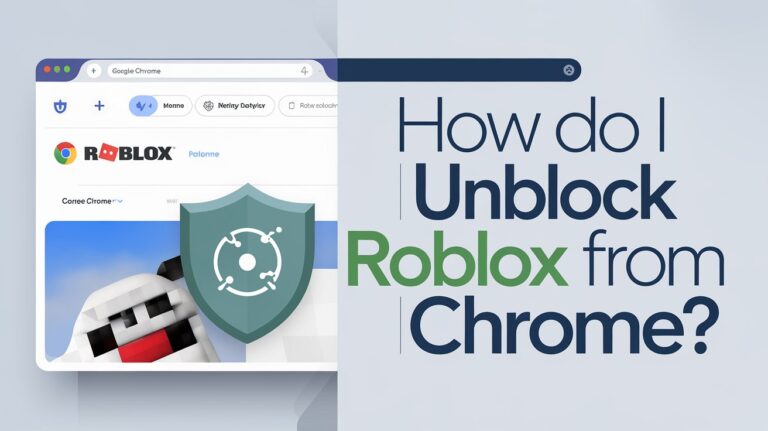Introduction
Roblox is a popular online gaming platform where players can create and explore virtual worlds, but many users face the frustration of not being able to access Roblox when it’s blocked on certain networks—especially when using Google Chrome. Whether it’s due to network restrictions at school or work, or due to firewalls set up to prevent distractions, being unable to play Roblox can be annoying.
In this article, we’ll walk you through safe and effective methods to unblock Roblox on Chrome, whether you’re trying to access it from school, work, or a restricted network. Let’s dive into the most reliable solutions to unblock Roblox while keeping your online activities secure.
Why Is Roblox Blocked on Chrome?
There are several reasons why Roblox might be blocked when using Chrome, especially on restricted networks like those found in schools or workplaces. Here are a few common reasons:
- Network administrators set up blocks to prevent users from accessing gaming platforms to ensure that the network is used primarily for productivity or educational purposes.
- Firewalls are often in place to control bandwidth usage and block entertainment-related websites like Roblox.
- Schools and workplaces restrict access to online gaming platforms to avoid distractions during working or study hours.
While these measures are often set up for valid reasons, there are ways to bypass these restrictions safely, so you can play Roblox without violating security protocols.
Safe and Effective Methods to Unblock Roblox on Chrome
Here are several tried-and-tested methods to unblock Roblox on Chrome, ensuring you can enjoy your favorite games without interruptions:
1. Use a VPN (Virtual Private Network)
One of the most reliable ways to unblock Roblox on Chrome is by using a VPN. A VPN reroutes your internet connection through a different server, masking your IP address and bypassing network restrictions.
How to Set Up a VPN to Unblock Roblox on Chrome:
- Choose a trusted VPN provider, such as NordVPN, ExpressVPN, or CyberGhost.
- Download and install the VPN app on your device.
- Open the app and connect to a server where Roblox is not restricted (e.g., a server located in another country).
- Once connected, open Chrome, navigate to Roblox, and you should now have access.
Benefits of using a VPN:
- Bypass firewalls and restricted networks easily.
- Hide your IP address, protecting your privacy.
- Stable connections even when using public Wi-Fi.
Be cautious when using free VPNs, as some may come with security risks, such as data leaks or slower connections.
2. Use a Proxy Server
A proxy server acts as an intermediary between your device and the internet, allowing you to access restricted content by hiding your IP address. This is another option for unblocking Roblox on Chrome.
How to Use a Proxy Server:
- Find a reliable proxy service like KProxy or Hide.me.
- Open the proxy in Chrome and enter Roblox’s website URL.
- Enjoy access to Roblox through the proxy without network restrictions.
While proxies are useful, they might not provide the same level of security and speed as VPNs. However, they can still be an effective solution for unblocking websites like Roblox.
3. Modify Chrome Settings
Sometimes, simply adjusting Chrome’s settings can help unblock Roblox. For instance, if site restrictions or parental controls are enabled on your device, you can modify these settings.
How to Adjust Chrome Settings:
- Open Chrome and go to Settings.
- Click on Privacy and Security.
- Look for Site Settings and ensure Roblox is not on the restricted list.
- If Roblox is blocked by a browser extension, consider disabling it.
Modifying browser settings is a quick fix, though it may not work if Roblox is blocked at the network level.
4. Use Chrome Browser Extensions
Certain Chrome extensions can help bypass restrictions and unblock Roblox. These extensions work similarly to VPNs by routing your connection through a different location.
Recommended Chrome Extensions:
- Hola VPN: A free extension that allows users to unblock websites, including Roblox.
- TunnelBear: Another trusted extension that offers a free plan for limited data.
How to Use a Chrome Extension to Unblock Roblox:
- Install a trusted extension from the Chrome Web Store (e.g., Hola or TunnelBear).
- Activate the extension and choose a location where Roblox isn’t blocked.
- Open Roblox in Chrome, and you should be able to access the game.
While these extensions are easy to use, be mindful of their limitations. Some free extensions may have data caps or slower speeds.
Security and Privacy Considerations
When attempting to unblock Roblox, it’s crucial to prioritize your security and privacy. Here are some tips to keep in mind:
- Always use trusted VPN providers and avoid free VPNs or proxies that may compromise your data.
- Avoid sharing personal information or login details over unsecured networks, especially when using public Wi-Fi.
- Ensure that any tools or methods you use for unblocking Roblox do not expose your device to potential malware or data breaches.
Legal and Ethical Considerations
Before using any of these methods, it’s important to consider the legal and ethical aspects of unblocking Roblox in restricted environments, such as schools or workplaces. Many institutions have rules about what can and cannot be accessed on their networks, so be sure to check these policies. If you’re unsure, it’s always best to ask for permission rather than risking penalties or disciplinary actions.
Conclusion
Unblocking Roblox on Chrome doesn’t have to be complicated. By using methods like VPNs, proxy servers, or adjusting Chrome’s settings, you can safely bypass restrictions and enjoy playing Roblox, no matter where you are. Remember to prioritize your security and respect the policies of the network you’re using.
With these tips, you can now unblock Roblox and enjoy your favorite games on Google Chrome with peace of mind.