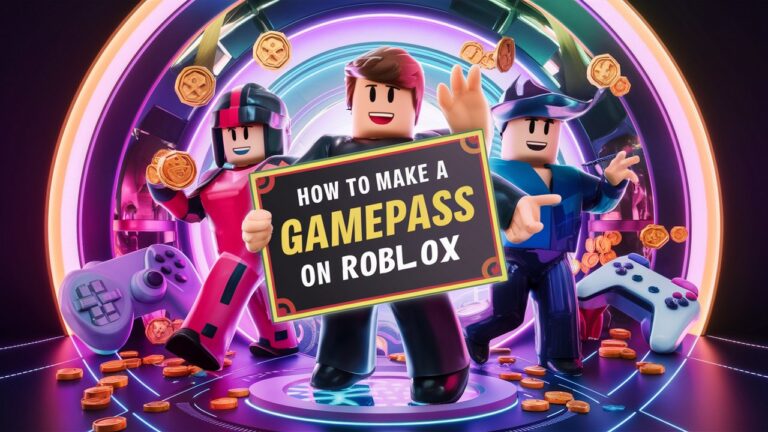If you’re an avid Roblox player or a developer looking to monetize your game, creating a Gamepass on Roblox can open doors to exciting new features and help you earn Robux. But if you’re new to this, don’t worry! This guide will walk you through every step of the process, making it as simple as possible. By the end of this post, you’ll not only know how to make a Gamepass on Roblox, but you’ll also have insights into pricing strategies and tips for maximizing your in-game earnings.
What is a Gamepass on Roblox?
Before we jump into the how, let’s quickly answer the question: What is a Gamepass on Roblox? A Gamepass is essentially a premium in-game item that players can buy to unlock exclusive features, content, or abilities within a game. It could be anything from special weapons and abilities to VIP access or unique outfits.
Why Should You Create a Gamepass?
If you’re a Roblox developer, creating a Gamepass is a fantastic way to monetize your game. It not only allows players to support your work by purchasing unique items but also gives you the opportunity to earn Robux. And the best part? You get to design what your Gamepass offers!
Step 1: Setting Up Roblox Studio
To create a Gamepass, you’ll first need access to Roblox Studio, which is the platform’s game development tool. If you haven’t already, download and install Roblox Studio.
- Launch Roblox Studio: Open the program and sign in using your Roblox account.
- Select Your Game: On the main screen, navigate to the game you want to add the Gamepass to. If you haven’t created a game yet, now’s the time to build one using the available templates.
- Open the Game Settings: From the toolbar, go to the “Game Settings” menu, where you can configure various options for your game, including monetization.
Step 2: Creating a Gamepass in Roblox Studio
Once you have Roblox Studio up and running, the next step is to actually create the Gamepass.
- Go to the Create Page: In Roblox Studio, click on the “Create” tab at the top.
- Choose Your Game: Find the game to which you want to add the Gamepass.
- Add a Gamepass: Scroll down to the “Gamepasses” section and click “Add Gamepass”.
- Upload an Image: Choose an image that will represent your Gamepass. This will appear as the icon in the store. Ensure the image is clear and represents the function of your Gamepass.
Step 3: Setting the Price for Your Gamepass
How to Price a Gamepass on Roblox?
Pricing your Gamepass can be tricky, but it’s a crucial step. You want to price it high enough to earn Robux, but low enough that players feel it’s worth buying. Start by researching similar games to see what they charge for in-game purchases.
Here are some tips for pricing:
- Start Low: If you’re just starting out, consider setting your price on the lower side to attract more buyers.
- Test Pricing: You can always adjust the price later based on how well the Gamepass sells.
- Consider Value: Make sure that the features or items you’re offering with the Gamepass provide significant value to your players.
Step 4: Monetizing and Promoting Your Gamepass
How to Sell a Gamepass on Roblox
Once your Gamepass is live, it’s time to promote it. Here are some simple yet effective ways to increase sales:
- In-Game Promotions: Add notifications or pop-ups in your game that inform players about the Gamepass and what benefits they can gain.
- Social Media: Use platforms like Twitter or Discord to share updates with your community about your new Gamepass.
- Cross-Promotions: Collaborate with other developers or games to promote each other’s Gamepasses.
Remember, the more people know about your Gamepass, the higher your chances of making sales and earning Robux.
Step 5: Managing and Tracking Sales
After your Gamepass goes live, it’s important to track your sales and performance. You can view the data in Roblox Developer Analytics, which shows how many Robux you’ve earned and how well your Gamepasses are performing.
- Check Regularly: Stay updated on how many players are purchasing your Gamepass.
- Adjust Based on Feedback: If sales are low, consider tweaking the price or offering better features.
Troubleshooting Common Issues When Creating Gamepasses
Creating a Gamepass on Roblox can be a smooth process, but sometimes, unexpected problems arise that can leave you stuck. Whether it’s a Gamepass not showing up in your game or issues with uploading the Gamepass icon, knowing how to troubleshoot can save you time and frustration. Below, we’ll cover the most common issues Roblox developers face and how to fix them.
1. Gamepass Not Showing in Game
One of the most frustrating issues developers encounter is when the Gamepass is created but does not appear in the game’s store for players. This issue usually occurs due to incorrect Gamepass settings or delays in Roblox’s system.
Solution:
- Check Gamepass Visibility: Ensure that your Gamepass is enabled for sale. You can verify this by going to the Gamepass settings in Roblox Studio and confirming that the “On Sale” option is toggled on.
- Wait for Roblox’s System to Update: Occasionally, it takes a few hours for a new Gamepass to be visible in the game. If it doesn’t show up immediately, give it some time before checking again.
- Verify Game Ownership: Make sure you’ve selected the correct game that the Gamepass is attached to, as Gamepasses are tied to specific games and not your account in general.
2. Error Uploading Gamepass Icon
Your Gamepass icon plays a crucial role in attracting players, so it’s important to make sure it uploads without any issues. However, some developers face errors when uploading the image file.
Solution:
- File Size and Dimensions: Ensure that your icon adheres to Roblox’s image guidelines. The icon should be 150×150 pixels in size and under 1MB. If the image is too large or incorrectly formatted, you’ll face an upload error.
- Format Issues: Roblox only supports specific file types like .png or .jpg. Double-check that your icon is in the correct format before uploading.
- Clear Cache: If you see an error even when the file is correctly formatted, try clearing your browser’s cache or uploading the image in a different browser.
3. Gamepass Purchases Not Registering
Sometimes, players may buy your Gamepass, but the purchase doesn’t seem to go through, or the in-game benefits don’t activate for them. This can be a critical issue affecting both the user experience and your potential earnings.
Solution:
- Check Script Integration: Ensure that your game’s script is correctly integrated with the Gamepass. You’ll need to add a script that checks whether a player has purchased the Gamepass and then activates the related features. Roblox Developer Hub has great documentation on adding Gamepass functionality via scripts.
- Review Transaction Logs: You can view all Gamepass purchases in the Developer Console. If the purchase is registered here but not applied in the game, there’s likely an issue with the scripting.
- Roblox Support: If you’ve tried everything and still can’t resolve the issue, reaching out to Roblox Support may help. They can investigate potential system bugs affecting your Gamepass transactions.
Promoting Your Gamepass: Tips and Strategies
Once your Gamepass is live and ready to sell, the next challenge is to ensure that players know about it. The Roblox community is vast, and effective promotion can make a big difference in your Gamepass sales and Robux earnings. Here are some top strategies to help you promote your Gamepass successfully.
1. In-Game Advertisements
Your best opportunity to promote a Gamepass is within your own game. Since players are already immersed in your game, showing them the benefits of buying a Gamepass right where they’re playing can drive immediate purchases.
How to Implement:
- Pop-up Messages: Use in-game pop-ups that inform players about the exclusive perks they can get by purchasing your Gamepass, such as special abilities, unique skins, or VIP access.
- Visual Prompts: Place Gamepass ads in strategic locations, like near checkpoints, spawn points, or areas where players are more likely to interact with your game’s features.
- Highlight Benefits: Clearly explain what a player will gain by purchasing the Gamepass. For example, “Unlock the VIP zone with our exclusive Gamepass for more exciting rewards!”
2. Social Media Promotion
The Roblox community is very active on social media platforms like Twitter, YouTube, and Discord. Promoting your Gamepass outside of the game can help drive more traffic and sales.
Tips for Success:
- Create Game Teasers: Share video clips or screenshots of exclusive features that players can access by purchasing your Gamepass. These teasers can be posted on platforms like YouTube or TikTok.
- Join Roblox Communities: Get involved in Roblox-related groups on Discord and Reddit. Sharing updates about your game and Gamepass in these communities can attract more interest from engaged players.
- Use Hashtags: On platforms like Twitter, use relevant hashtags like #Roblox, #Gamepass, and #Robux to increase visibility and reach a wider audience.
3. Collaborate with Influencers
Partnering with Roblox influencers or YouTubers is another excellent way to gain exposure. Roblox content creators can introduce your game and Gamepass to their large audiences, increasing your reach significantly.
How to Do It:
- Find Influencers: Look for Roblox YouTubers or streamers with a following that matches your target audience. Reach out to them for potential collaborations or paid promotions.
- Offer Exclusive Perks: Provide influencers with early access to your Gamepass or special perks that they can showcase in their videos. This gives them an incentive to promote your Gamepass enthusiastically.
- Collaborative Promotions: Consider offering discounts to followers of specific influencers. For example, provide a limited-time discount to anyone who buys the Gamepass through a promo code shared by the influencer.
4. Offer Time-Limited Discounts
Creating a sense of urgency with time-limited offers is a great way to increase sales. Players are more likely to buy a Gamepass if they think the offer won’t be available for long.
Strategies:
- Limited-Time Offers: Set a short-term discount on your Gamepass, and promote it as a limited-time sale to create urgency.
- Seasonal Promotions: Align your discounts with specific holidays or Roblox events. For instance, offer a Gamepass sale during Roblox’s annual Egg Hunt or during the holiday season.
- Bundle Offers: You can also create bundles with multiple Gamepasses or combine a Gamepass with other in-game items, offering a deal that feels like a steal to the players.
5. Cross-Promotions in Other Games
If you’ve created multiple games on Roblox, you can use them to promote Gamepasses across different titles.
Tips for Cross-Promotions:
- In-Game Announcements: Use your other Roblox games to promote the Gamepass. Add banners or announcements in those games that drive players to your new Gamepass.
- Reward Incentives: Offer a small in-game reward (like coins or skins) for players who buy a Gamepass in one game and visit your other game. This encourages players to explore all your offerings.
FAQs
What is a Gamepass in Roblox?
A Gamepass is an in-game purchase that allows players to unlock special abilities or items in a Roblox game. It can be created by any developer in Roblox Studio.
Can I create multiple Gamepasses for one game?
Yes! You can create multiple Gamepasses for the same game, offering different perks or access to various features. This allows for more customization and monetization opportunities.
How much Robux can I earn from a Gamepass?
Your earnings depend on how well your Gamepass sells and the price you set. Roblox takes a small percentage of each sale, and the rest is deposited into your Roblox account as Robux.
4. How much does it cost to create a Gamepass on Roblox?
Creating a Gamepass on Roblox is completely free. However, Roblox does take a percentage of your earnings when players purchase your Gamepass. You keep 70% of the Robux, while 30% goes to Roblox as a service fee.
5. Can I change the price of my Gamepass after it’s created?
Yes, you can change the price of your Gamepass at any time. Simply go to your Roblox Developer Dashboard, select the Gamepass you want to edit, and adjust the price. Keep in mind that players who have already purchased the Gamepass will not be affected by price changes.
6. What happens if I delete a Gamepass?
If you delete a Gamepass, it will no longer be available for purchase, but players who have already purchased it will still retain access to the features or perks it offered. However, it’s usually better to disable the Gamepass from being sold rather than delete it, as this keeps all historical records intact.
Conclusion: Time to Level Up Your Roblox Game with Gamepasses
Creating a Gamepass on Roblox is a powerful way to both engage your players and monetize your game. Whether you’re a beginner just getting started with Roblox Studio or an experienced developer looking to expand your game’s features, Gamepasses offer an excellent opportunity to enhance the gameplay experience for your audience while earning Robux.
Throughout this guide, we’ve walked you through the entire process, from setting up your Gamepass in Roblox Studio to promoting it effectively across platforms. You’ve learned how to:
- Create and upload a Gamepass, including troubleshooting common issues like icons not uploading or Gamepasses not showing up.
- Set the perfect price for your Gamepass and decide on the best strategies to maximize your earnings.
- Promote your Gamepass using in-game ads, social media, collaborations with influencers, and cross-promotions within other games.
By following the step-by-step guide and using the promotion strategies provided, you’re well-equipped to create a successful Gamepass that adds value to your players and boosts your in-game revenue.
Remember, the key to success lies in testing different approaches—whether it’s tweaking your pricing, offering limited-time discounts, or listening to player feedback to improve your Gamepass. Keep refining your strategy and always look for ways to enhance the player experience.