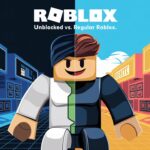Do you ever find yourself at school, staring at the screen, longing to dive into another exciting Roblox adventure, only to discover it’s blocked? Frustrating, right? You’re not alone. Schools often block sites like Roblox to keep students focused on work. But don’t worry — if you’re itching to play your favorite games, there are a few simple tricks to get Roblox unblocked on school computers. Let’s explore some safe, reliable methods to get you back to gaming!
Why is Roblox Blocked on School Computers?
First things first — why do schools block Roblox in the first place? While it might feel like they’re just trying to spoil the fun, there’s actually a more practical reason behind it. Schools typically block access to certain websites, including Roblox, to avoid distractions during class time and to reduce bandwidth usage on the network. Games, after all, can take up a lot of data.
Additionally, school networks often have firewalls and content filters in place to block gaming platforms like Roblox. These tools monitor network traffic and prevent students from accessing non-educational content. So, when you try to load up Roblox at school, you’re likely to see a dreaded “access denied” message. But don’t lose hope — there are ways around it!
Simple Tricks to Unblock Roblox on School Computers
Now that we understand why Roblox is blocked, let’s get into the good stuff: how to unblock it. Don’t worry, you won’t need to be a tech genius to figure these out. Whether you prefer a simple fix or a more advanced solution, I’ve got you covered.
Use a VPN to Access Roblox at School
One of the most popular methods for unblocking Roblox (and other websites) is using a VPN, or Virtual Private Network. You’ve probably heard of VPNs before, right? They’re like secret tunnels for your internet connection, hiding your IP address and letting you bypass those pesky school firewalls.
Here’s how it works: when you connect to a VPN, your internet traffic gets routed through an encrypted server, essentially tricking the school’s network into thinking you’re accessing a different site. Pretty cool, huh?
How to Use a VPN for Roblox:
- Choose a reliable VPN provider (there are free options, but a paid one might offer better security).
- Download and install the VPN on your device.
- Open the VPN, select a server location outside of your school’s network, and hit “connect.”
- Now, load up Roblox and get gaming!
Just keep in mind, while VPNs are generally safe, some schools might frown upon their use. It’s always good to make sure you’re not violating any school rules. Keyword tip: Make sure to choose a VPN that works efficiently with school firewalls.
Use Proxy Servers to Unblock Roblox
If a VPN isn’t your thing, or you’re unable to install one, proxy servers are another solid option. They’re similar to VPNs but operate a little differently. Instead of encrypting all your internet traffic, a proxy server only changes the IP address for the specific site you want to access — in this case, Roblox.
You can find free web-based proxies or browser extensions that make it easy to access blocked content without downloading anything. Some schools might block certain proxies, though, so you may need to try a couple before you find one that works.
How to Use a Proxy to Unblock Roblox:
- Visit a trusted web-based proxy (e.g., Hidester or KProxy).
- Enter the URL for Roblox in the proxy’s search bar.
- Enjoy playing Roblox unblocked!
While proxies are easier to use than VPNs, they generally don’t offer the same level of privacy or security. So, while you’re happily gaming, just remember to stay safe online!
Use Browser Extensions to Unblock Roblox
If you’re looking for an even simpler option, browser extensions designed to unblock websites might be just what you need. Many browsers like Chrome and Firefox offer free extensions that can bypass restrictions with just a couple of clicks.
One of the most popular browser extensions for this purpose is Hola VPN. It acts as both a VPN and a proxy, allowing you to access Roblox without breaking a sweat. You can also try Browsec, which works in a similar way.
How to Use a Browser Extension to Unblock Roblox:
- Search for and install a browser extension (e.g., Hola VPN) from your browser’s extension store.
- Once installed, open the extension and select a server outside of your school network.
- Navigate to Roblox and start gaming!
These extensions are easy to install and can be turned on and off whenever you need them, making them perfect for quick gaming sessions between classes (just don’t let your teacher catch you!).
Use Portable Browsers from a USB
Here’s a trick that not everyone knows about — portable browsers. These are web browsers that you can run directly from a USB drive without needing to install anything on the school computer. Some portable browsers even come pre-installed with tools like Tor or built-in proxy settings, making them perfect for bypassing school network restrictions.
If you’re tech-savvy and don’t mind a bit of extra setup, portable browsers can be a great solution.
How to Use a Portable Browser to Unblock Roblox:
- Download a portable browser (like Tor or Firefox Portable) onto your USB drive.
- Plug the USB into your school computer and launch the browser from the drive.
- Use the browser to access Roblox without running into network restrictions.
This method works especially well if your school’s network is blocking specific browsers or sites. It also keeps everything on the USB drive, so the school computer stays unaffected.
Risks and Considerations When Unblocking Roblox at School
While these tricks can get you back to your Roblox adventures, it’s important to know the risks involved. Using a VPN, proxy, or portable browser might seem harmless, but some schools have strict rules about bypassing their network security. If you’re caught, you could face consequences like losing network access or even disciplinary action.
Additionally, free VPNs and proxies can expose you to malware or hackers. Always use a trusted service and be mindful of the risks involved. Remember, gaming is fun — but keeping your data and device secure is even more important!
Alternative Games You Can Play if Roblox is Blocked
Let’s say you’ve tried everything, but Roblox is still blocked. Bummer, right? Well, don’t worry. There are plenty of other fun games you can play at school that aren’t as likely to be restricted. Here are a few alternatives:
- Minecraft Classic: This browser-based version of Minecraft is often unblocked and just as fun.
- Krunker.io: A fast-paced, first-person shooter that runs smoothly in most browsers.
- Slither.io: A modern twist on the classic Snake game — addictive and usually unblocked.
These games might not be Roblox, but they’ll definitely keep you entertained until you can access it again.
FAQs
How do I unblock Roblox at school?
You can unblock Roblox using methods like VPNs, proxy servers, or browser extensions, all of which bypass school network restrictions.
Why does my school block Roblox?
Schools block Roblox to keep students focused on studies and to prevent excessive bandwidth usage on their networks.
Is using a VPN at school safe?
Using a trusted VPN is generally safe, but it can violate school policies. Be sure to check the rules before using one.
What should I do if VPN or proxies don’t work?
If your VPN or proxy isn’t working, try using browser extensions or portable browsers as alternative methods.
Are there legal consequences for unblocking Roblox at school?
While it’s unlikely you’ll face legal trouble, you could violate school policies and face disciplinary action.
Conclusion: Unblock Roblox and Enjoy Gaming Safely
Unblocking Roblox on a school computer isn’t as tricky as it might seem. With the right tools — whether it’s a VPN, proxy, or browser extension — you can easily bypass network restrictions and get back to gaming. Just remember to be mindful of school policies and to stay safe online. And if all else fails, there are plenty of other fun games you can try!
So go ahead, give these methods a try, and enjoy your Roblox adventures — just make sure your teacher doesn’t catch you in the middle of an epic gaming session!